Sadly, the most newbie-friendly OS out there is also the most poorly designed one.
Surely, it's not Microsoft's fault that users demand things to work well.
However, it's Microsoft's fault that Windows doesn't look and behave in any way a sober mind would expect it to look and behave. An effective way, that is.
 With the rise of Windows 8's odor, continued by Windows 10's release, I find the interface more and more insane.
Still, there are things I love in the modern Windows' UI.Cool links dashboard called "Start", which also prompts for Search;
Workspaces. Terribly imperformant, hitting Win+Tab on a heavily loaded session can take seconds without a descrete video card, but hell yeah, I needed them here;
Some of the configuration tools, which are more mature than Linux-based analogues while also being much more flexible than Apple's. But still, some of the newest "upgrades" of the Settings interface are just maddeningly dissatisfying.
With the rise of Windows 8's odor, continued by Windows 10's release, I find the interface more and more insane.
Still, there are things I love in the modern Windows' UI.Cool links dashboard called "Start", which also prompts for Search;
Workspaces. Terribly imperformant, hitting Win+Tab on a heavily loaded session can take seconds without a descrete video card, but hell yeah, I needed them here;
Some of the configuration tools, which are more mature than Linux-based analogues while also being much more flexible than Apple's. But still, some of the newest "upgrades" of the Settings interface are just maddeningly dissatisfying.
Coping
I can whine endlessly about Windows being the joy killer of an office worker's life. In fact, I'm doing it every day off-line.
Here, instead, I'll pile up those things, which I do to whine a little less. Starting with the ones I use most frequently.
And yes, I'll be happy to wipe everything I'll add here when Windows fixes the problems or finally becomes obsolete completely.
"Sound devices" shortcut
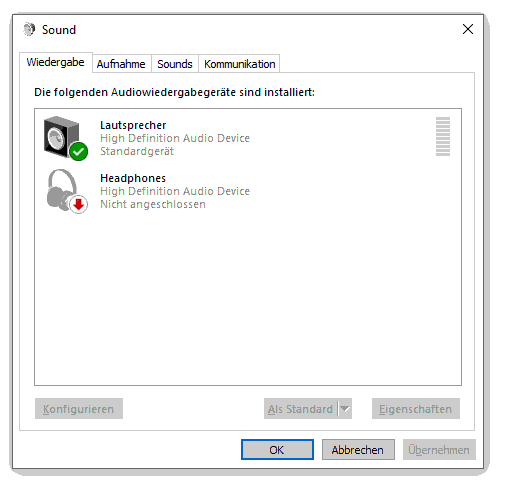 This interface was always far from perfect, but feature-rich enough. Microsoft now came up with a much worse one, I don't even want to screenshot that shame.
Fortunately, the devs at Microsoft seem to understand that the new UI they created is nothing good, so they've left the old version available. On some versions, it's just one click further from where it was before, thanks to "smart" updates. On some, it seems to be hidden too well.
To avoid loading the fancy and incredibly heavy,
This interface was always far from perfect, but feature-rich enough. Microsoft now came up with a much worse one, I don't even want to screenshot that shame.
Fortunately, the devs at Microsoft seem to understand that the new UI they created is nothing good, so they've left the old version available. On some versions, it's just one click further from where it was before, thanks to "smart" updates. On some, it seems to be hidden too well.
To avoid loading the fancy and incredibly heavy, while featureless,(the win11 version is fine, but still too sloppy and requires "activation") settings window, one can simply use this link:
"C:\Windows\System32\rundll32.exe" C:\Windows\System32\shell32.dll,Control_RunDLL C:\Windows\System32\mmsys.cpl
I usually add it to the Start menu.
First, create a link through a right-click on Desktop and pasting the link(the whole line).
Second, pin it to the Start via, again, right click.
And that's it. Sometimes I also add an icon to that link, but usally too lazy.
Bring usable context menu back
If anybody else is hating the new Win11 explorer "context menu", (and I don't have enough hate-words for it), and if You want it gone, just run this in Admin Console (Win+X, Console as Admin):
REG.EXE add "HKCU\Software\Classes\CLSID\{86ca1aa0-34aa-4e8b-a509-50c905bae2a2}\InprocServer32" /f /ve
Be sure to restart Explorer afterwards. The Task Manager(Ctrl+Shift+Esc) even has a special context menu button if You right-click Explorer. ; )
Whining
I'm gonna note down here some of the I-cry-every-time problems I see in Microsoft's UX.
Just to make myself feel like I did something about them and not to think about them anymore. I hope.
Edge is adding its tabs into the Alt+Tab menu.
Yeah I just never use that piece of software for anything other than testing if something works in it. Ah and also for downloading a browser, of course.
|